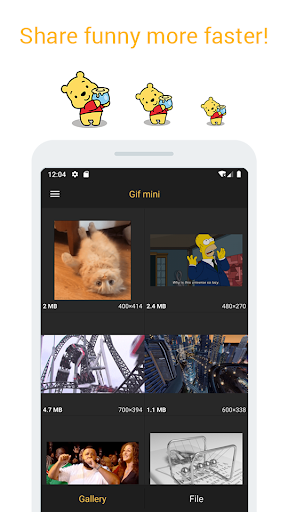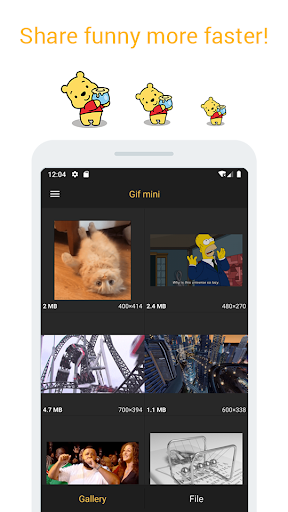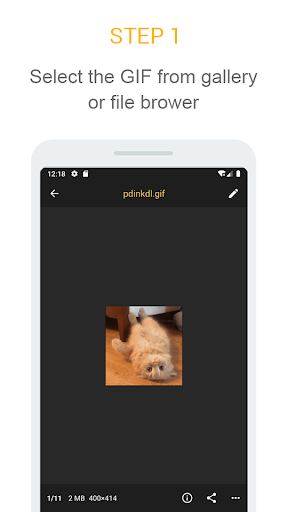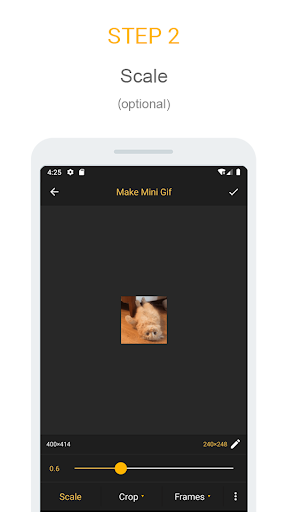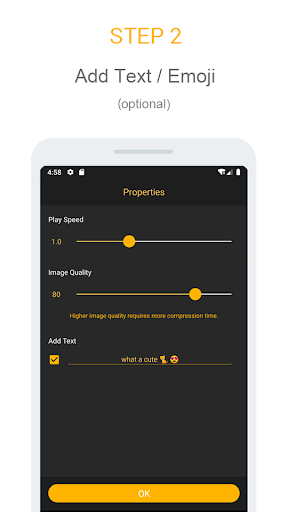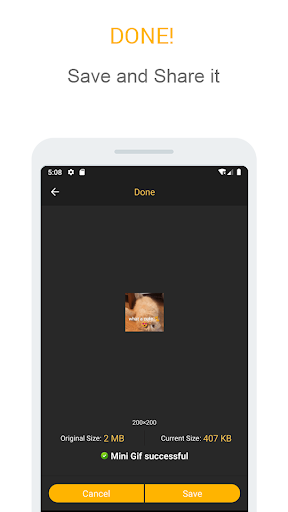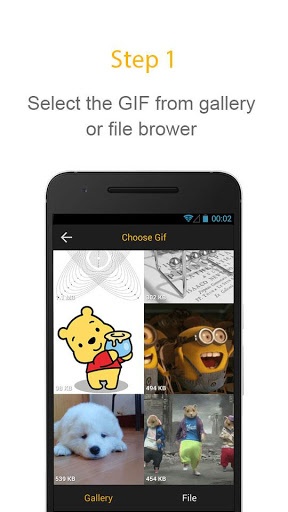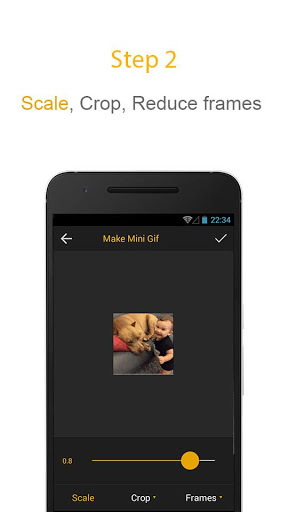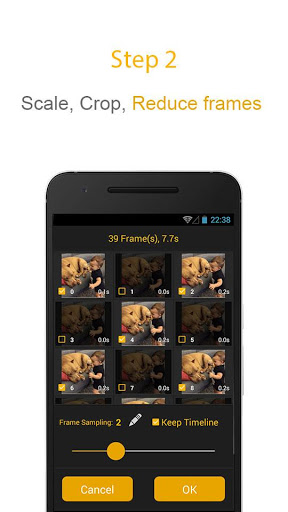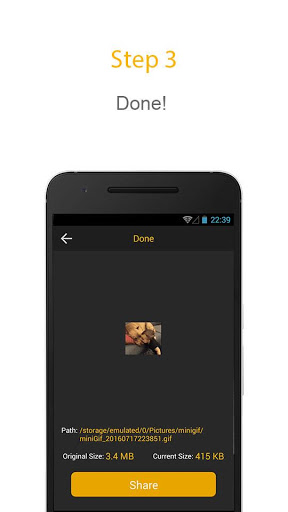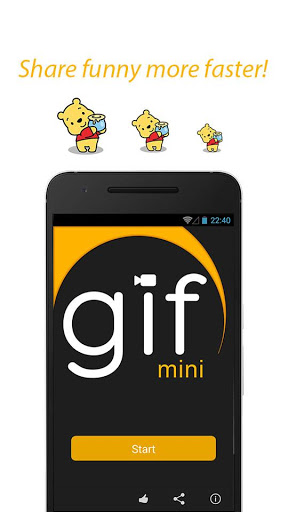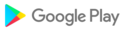This APP main function is to compress GIF, can also be used as a GIF editor and GIF Viewer. Add text on GIF to make gif sticker.
Features:
1️⃣Scale down or Scale up the GIF image
2️⃣Crop the GIF image to any size
3️⃣Reduce the frames of GIF
4️⃣Adjust the play speed of GIF
5️⃣Add text/emoji on GIF
📌Note: This APP does NOT compress some kinds of GIFs very well, in most cases it work fine for Video Capture GIF. Anyway, you can try it out, experiment any combinations of resize, crop and reduce frames.
Compress your funny GIFs, and share them more faster via Messenger, Twitter, Facebook or any social media APPs!
Creating mini GIF, Share funny more faster!
1. fix bugs
1. remove watermark
1. Fix bugs
1. Fix bugs
2. Preview for colors and quality settings
1. Optimize image quality compression
2. Image Colors settings
1. Add text: Customize fonts
2. Add text: Setting position via touch moving
3. Optimize image quality compression
1. Add text: Customize fonts
2. Add text: Setting position via touch moving
1. add gif from file provider
2. bug fixed
1. Adapt to the android 12
2. bug fixed
1. Adapt to the android 11
2. bug fixed
1. Adapt to the android 11
2. bug fixed
bugs fixed
1. custom style of text on Gif
2. support open Gif from other APPs
3. set size for cropped
4. bugs fixed
1. custom style of text on Gif
2. support open Gif from other APPs
3. set size for cropped
4. bugs fixed
1. custom style of text on Gif
2. support open Gif from other APPs
3. set size for cropped
4. bugs fixed
1. custom style of text on Gif
2. support open Gif from other APPs
3. bugs fixed
1. custom style of text on Gif
2. support open Gif from other APPs
3. bugs fixed
1. Add text on Gif
2. fixed bugs
1. Add text on Gif
2. fixed bugs
1. Gif properties settings(Play Speed, Image Quality)
2. Scale support scale up
3. Image width and height settings
1. UI optimize
2. Gif Viewer
3. Fix bugs
1. UI optimize
2. Gif Viewer
3. Fix bugs
1. At Gif Gallery, long press to delete the Gif
2. Browse Gif file in SD card
3. Fix bug
1. At Gif Gallery, long press to delete the Gif
2. Add scale Width and Height information at edit page
3. Browse Gif file in SD card
1. At Gif Gallery, long press to delete the Gif
2. Add scale Width and Height information at edit page
3. Browse Gif file in SD card
1. Optimize the Gif Player2. Support image cropping3. At Gif Gallery, long press to delete the Gif
1. Optimize the Gif Player2. Support image cropping3. At Gif Gallery, long press to delete the Gif
1. Optimize the Gif Player2. Support image cropping3. At Gif Gallery, long press to delete the Gif